I've been thinking about moving from PC to Mac for some time now and I think I've almost 100% convinced myself to do it in the next 2 or 3 months.
I've had a proper look into it but want a few bits of advice from people on here who actually use them rather than reading info on FAQs somewhere else.
I did mention a few things in this thread but don't want to get in the way of that discussion any more.
What I'll be using it for is general browsing, email, music storage and I want to encode some of my DVDs to get them across to my PS3's hdd. I want to really avoid the bigger machines so I'm really looking for a Mac Mini or one of the laptops. I think that I'm leaning towards the Mini as I think it'll do everything I need of it.
I'll probably add more questions that I think of as I get closer to buying one.
Cheers!
I've had a proper look into it but want a few bits of advice from people on here who actually use them rather than reading info on FAQs somewhere else.
I did mention a few things in this thread but don't want to get in the way of that discussion any more.
What I'll be using it for is general browsing, email, music storage and I want to encode some of my DVDs to get them across to my PS3's hdd. I want to really avoid the bigger machines so I'm really looking for a Mac Mini or one of the laptops. I think that I'm leaning towards the Mini as I think it'll do everything I need of it.
- I'd prefer to be using the latest OS (Leopard?) so I think for that I'll be needing 2GB of RAM?
- Is the RAM proprietary Apple RAM and how can I tell which will is compatible or is it just a matter that any Apple RAM will work.
- What sort of processor speed should I be looking to buy?
- Due to really wanting to save space I'm seriously considering using mu HD TV via DVI/VGA. Do people have any feelings about doing this bearing in mind what I'll be using it for?
- Are all the Minis wireless enabled out of the box as I could do without the cables all over the floor?
- I don't have to use a proprietary external hdd with them do I? Is there any advantage to Apple branded hdds?
- I'm thinking of going for the wireless mouse/keyboard and does anybody know if these would also be compatible with my PS3 so I can minimise the clutter as much as possible?
- I may also start streaming between the PS3 & Mac at some time, has anybody done this and what were the results?
- For what I'm going to be using it for can people recommend any other software that I'm going to need to buy or does iTunes cover everything that I need?
- I very occassionally so some design using Photoshop for work, I believe that Photoshop runs on Bootcamp but how much of a performance hit will it take running like that as work only has licenses for the PC version?
- There seems to be a few different models of laptop available (MacBook/Air/Pro), which type would people recommend for what I'm trying to do? With a laptop, I'd probably use it's screen instead of the TV so I'd be looking for a 17" or slightly bigger screen.
- Where is a good place to buy Macs used as I don't feel that I need to have a brand new machine and how much should I be paying for what I'm after?
I'll probably add more questions that I think of as I get closer to buying one.
Cheers!



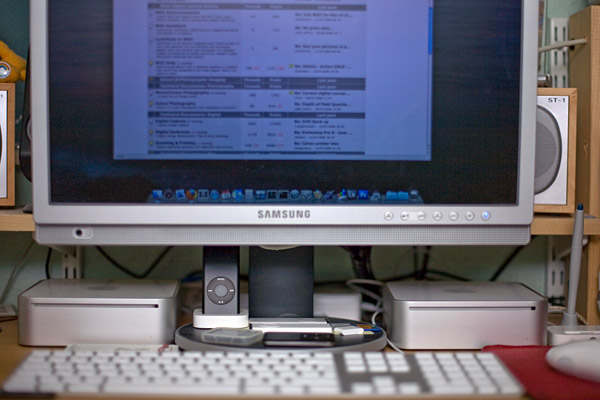
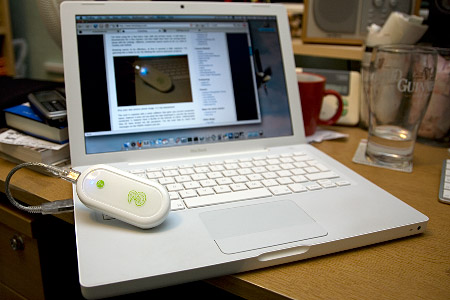



Comment