Howdy all,
I'm looking into setting up a home network, mainly to use as a Plex media server, possibly for audio too. I've taken a look at the Synology NAS solutions but am looking for a bit of advice as for what's best. It'll mainly to be to stream to the TV in my living room and possibly to 1 or 2 other devices. Got around 8tb on data to share I reckon. I currently use my gaming desktop but don't fancy it being left on all the time. Any help greatly appreciated. Cheers
I'm looking into setting up a home network, mainly to use as a Plex media server, possibly for audio too. I've taken a look at the Synology NAS solutions but am looking for a bit of advice as for what's best. It'll mainly to be to stream to the TV in my living room and possibly to 1 or 2 other devices. Got around 8tb on data to share I reckon. I currently use my gaming desktop but don't fancy it being left on all the time. Any help greatly appreciated. Cheers

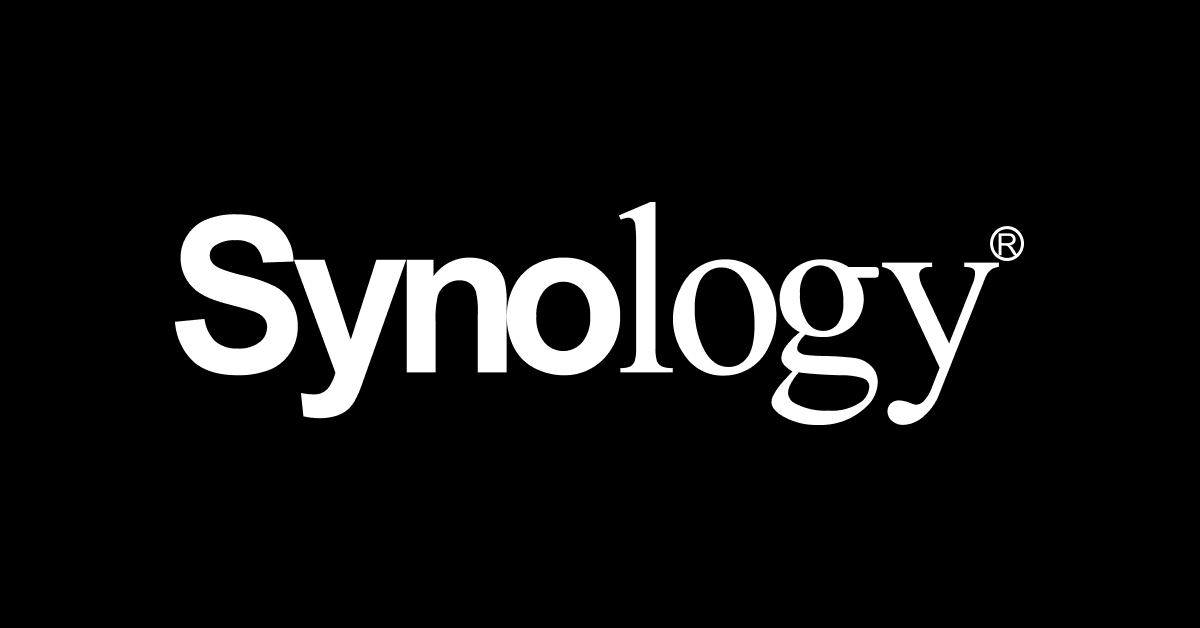


Comment