posted on behalf of YOUWIN
lo all,
please bear with me im having a nightmare with a couple of windows problems and i have no idea
what else i can do to solve it.
The first problem and the most serious is this:
When in Paypal trying to pay someone i can fill in all the details etc but when i press the send money
button the web page just closes down completely - (just as if i pressed the X in the top right corner of
every page)
When i open a new page log back in and check the money has not been sent - try again same result -
and on and on etc.
Please don't think this problem is down to paypal - the exact same thing is happening on this site when
i send a PM to someone - when the window pops up asking you if you want a receipt - if i press yes
then the web page closes down, if i press the X to close just the pop up then the whole page shuts
down too.
Have had the exact same symptoms on a couple of other things too i.e a online survey i got from Xbox
live recently - filled all the bits in and when i hit the send button the page just closed and all the info
was just gone/lost.
Obviously its seems to be some sort of setting stopping me send certain information to the web - can
someone please please help me out this is driving me insane - i have games to pay for via paypal that
i'm gonna struggle to buy.
Oh i should say im using WINXPPro.
I have shut down zonealarm to see if its that causing the problems - its not
Windows firewall is not on
I am using a new adsl Router which i've only had a couple of days - that has a built in firewall -
however i had this problem before getting the new router, and was still using the Speedtouch USB
Frog modem (piece of **** that it is)
So i dont think its down to the router.
The second problem im having seemed to originate at the same sort of time as the first problem........
My home page is and has been for ages, ntsc-uk,
i have a blue explorer icon in the task bar - by clicking it it would always open a window to ntsc-uk -
however now the home site changes on its own to this: http://-cgi/0.1b even if i go into internet
properties and apply ntsc-uk as the home site, this other address ends up over writing it @ some point
and always becomes the home page - if i click on the "use default then this is the address that comes
up (http://-cgi/0.1b )
I have no idea what the **** this site is or what it means or where it's come from. But i cannot seem to
tell windows that i dont want to use it!!
I am just about to see if there is any updates for AVG virus protection and run a full test ( have already
done this with nothing showing up as bad)
thanks to those of you that read all this **** - now i've gotta copy and paste this lot in notepad incase
when i press the submit button the page closes down
have tried many times to submit this now - each ime page just closes - is driving me ****ing insane!!!!!
thx
YW
lo all,
please bear with me im having a nightmare with a couple of windows problems and i have no idea
what else i can do to solve it.
The first problem and the most serious is this:
When in Paypal trying to pay someone i can fill in all the details etc but when i press the send money
button the web page just closes down completely - (just as if i pressed the X in the top right corner of
every page)
When i open a new page log back in and check the money has not been sent - try again same result -
and on and on etc.
Please don't think this problem is down to paypal - the exact same thing is happening on this site when
i send a PM to someone - when the window pops up asking you if you want a receipt - if i press yes
then the web page closes down, if i press the X to close just the pop up then the whole page shuts
down too.
Have had the exact same symptoms on a couple of other things too i.e a online survey i got from Xbox
live recently - filled all the bits in and when i hit the send button the page just closed and all the info
was just gone/lost.
Obviously its seems to be some sort of setting stopping me send certain information to the web - can
someone please please help me out this is driving me insane - i have games to pay for via paypal that
i'm gonna struggle to buy.
Oh i should say im using WINXPPro.
I have shut down zonealarm to see if its that causing the problems - its not
Windows firewall is not on
I am using a new adsl Router which i've only had a couple of days - that has a built in firewall -
however i had this problem before getting the new router, and was still using the Speedtouch USB
Frog modem (piece of **** that it is)
So i dont think its down to the router.
The second problem im having seemed to originate at the same sort of time as the first problem........
My home page is and has been for ages, ntsc-uk,
i have a blue explorer icon in the task bar - by clicking it it would always open a window to ntsc-uk -
however now the home site changes on its own to this: http://-cgi/0.1b even if i go into internet
properties and apply ntsc-uk as the home site, this other address ends up over writing it @ some point
and always becomes the home page - if i click on the "use default then this is the address that comes
up (http://-cgi/0.1b )
I have no idea what the **** this site is or what it means or where it's come from. But i cannot seem to
tell windows that i dont want to use it!!
I am just about to see if there is any updates for AVG virus protection and run a full test ( have already
done this with nothing showing up as bad)
thanks to those of you that read all this **** - now i've gotta copy and paste this lot in notepad incase
when i press the submit button the page closes down
have tried many times to submit this now - each ime page just closes - is driving me ****ing insane!!!!!
thx
YW

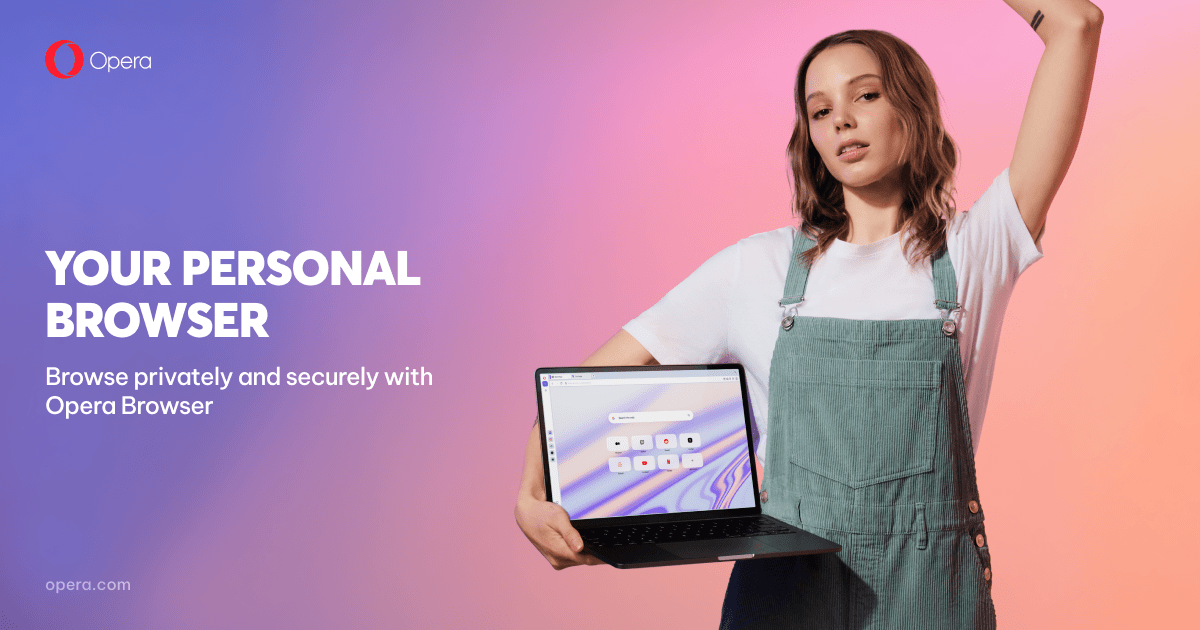

 - generous aint i
- generous aint i 

Comment