I've recently upgraded my NTL 750k to 2meg (yay!) but Im not getting a big difference on my downloads (BOO!)
A mate of mine has told me that I need to open the ports from my Netgear wi-fi router. Basicly any p2p or BT software isnt giving me 100k plus downloads when my other mates are getting even better than this.
Can anyone help me out? Netgear CS was useless. I know its something to do with my router settings but beyond that Im scooby doo-less
A mate of mine has told me that I need to open the ports from my Netgear wi-fi router. Basicly any p2p or BT software isnt giving me 100k plus downloads when my other mates are getting even better than this.
Can anyone help me out? Netgear CS was useless. I know its something to do with my router settings but beyond that Im scooby doo-less


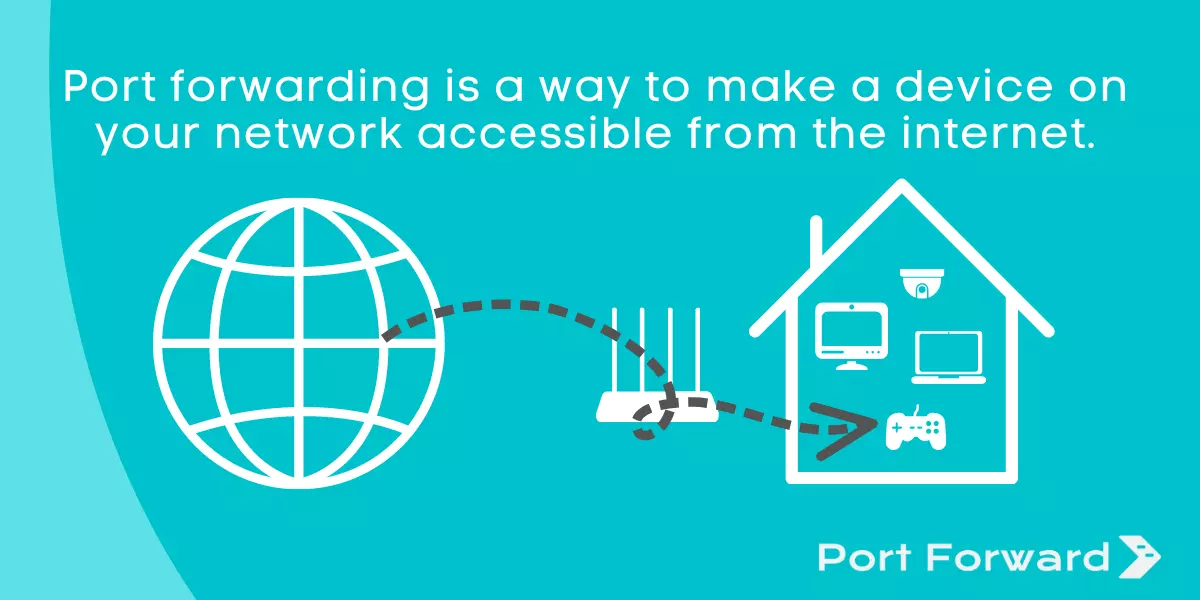

Comment