Hello there
As part of my company's strategy of laying off staff and giving me all the work for no more money. I have been given the task of reporting on our 2 web servers.
Unfortunatley i havent been given any brief on what should be in these reports, so i am guessing it should be Disk Space/usage, memory useage, processor useage and availability.
I could very easily just manually report on the disk space, but what about the others?
perfmon.msc gives me some wonderfull graphs, but i cant get it to give me a weekly breakdown of memory/disk and processor useage. Does anyone know how to acheive this?
Say a automated report over the last week that includes
Disk Capacity 160Gb
Free Space 55 Gb
Memory useage over 90% - 567 minutes
Processor use over 90% - 225 mintes
Availability - 100%
etc
Its difficult to get a handle on what i am supposed to be doing as i am dealing with an IT director who reads a headline in a magazine, and asks me do do "that". So sorry about the vagaries of my request
Cheers
As part of my company's strategy of laying off staff and giving me all the work for no more money. I have been given the task of reporting on our 2 web servers.
Unfortunatley i havent been given any brief on what should be in these reports, so i am guessing it should be Disk Space/usage, memory useage, processor useage and availability.
I could very easily just manually report on the disk space, but what about the others?
perfmon.msc gives me some wonderfull graphs, but i cant get it to give me a weekly breakdown of memory/disk and processor useage. Does anyone know how to acheive this?
Say a automated report over the last week that includes
Disk Capacity 160Gb
Free Space 55 Gb
Memory useage over 90% - 567 minutes
Processor use over 90% - 225 mintes
Availability - 100%
etc
Its difficult to get a handle on what i am supposed to be doing as i am dealing with an IT director who reads a headline in a magazine, and asks me do do "that". So sorry about the vagaries of my request
Cheers




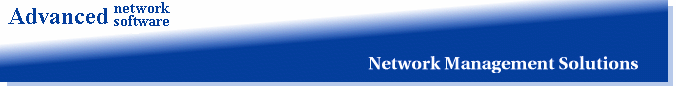
Comment