Hi
ill ask on here cause i get more sence out of you guy's then anyone
Anyway im not that clued up with PCs but ive got a HP ZD8000 laptop with an ATI Radeon X600 mobility graphics card , yesterday this started playing up with a garbeled screen and then would go completly black
Ive manage to adjust the accelerator hardware on it down to none and it seems to be sort of working
but im sure i still need a new one , question is where can i buy one and is it possible to upgrade mine as i might as well get a better one since my is knackered
also is it a hard job to replace one in a laptop , ive heard laptops are a bitch to work on
Thanks
Trev
ill ask on here cause i get more sence out of you guy's then anyone
Anyway im not that clued up with PCs but ive got a HP ZD8000 laptop with an ATI Radeon X600 mobility graphics card , yesterday this started playing up with a garbeled screen and then would go completly black
Ive manage to adjust the accelerator hardware on it down to none and it seems to be sort of working
but im sure i still need a new one , question is where can i buy one and is it possible to upgrade mine as i might as well get a better one since my is knackered
also is it a hard job to replace one in a laptop , ive heard laptops are a bitch to work on
Thanks
Trev

 its out of warranty , i might have to get in contact with HP then
its out of warranty , i might have to get in contact with HP then


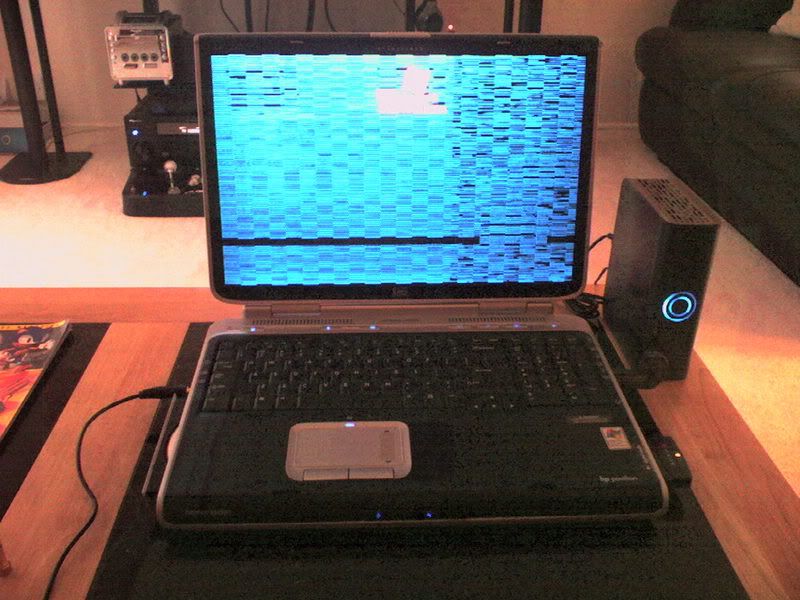
 ill keep you posted
ill keep you posted
Comment