is it possible to say get a windows bootdisk running from SD card?
Announcement
Collapse
No announcement yet.
SD CARD as bootdisk?
Collapse
X
-
You can certainly do this.
USB sticks, (Or SD cards in caddy) are much quicker than Floppy or CD drives, so perfect for tasks like "Disk Imaging" where you just need the NIC drivers and imaging software up and running in DOS etc.
See http://www.bootdisk.com/bootdisk.htm
Beaten to it..
Anyway, here is a cook book for your USB device:
Have fun.
Comment
-
cheers mate thats what i need it for fingers crossed it works basically looking for a boot disk to go in and format the drive then do a fresh install of windows! so obviously need the cd drivers from the bootdiskOriginally posted by capcom_suicide View PostYou can certainly do this.
USB sticks, (Or SD cards in caddy) are much quicker than Floppy or CD drives, so perfect for tasks like "Disk Imaging" where you just need the NIC drivers and imaging software up and running in DOS etc.
See http://www.bootdisk.com/bootdisk.htm
Beaten to it..
Anyway, here is a cook book for your USB device:
Have fun.
Comment
-
Yup to install windows if you boot from the CD within the first set of blue screens is its own partition manager were u can delete the old partition and choose to create a new one. If your installing Vista its even eaiser just boot.
Also if you have a bootable floopy you can just copy the files from that to your SD card or USB pen and it will work as long as your PC has the option to boot from a USB device. If not check your motherboard website maybe for a bios update that allows you to do it. Prob not worth the hassle thou.
Comment
-
its cool mate im aware I dont have to, its just a personal preference. just my new rig doesnt have a floppy drive ordinarily just used an old boot disk to zap it and start from scratch.Originally posted by kernow View PostYou don't need to format a drive to install windows
you can just format it in the install , or delete and recreate the partition or whatever.
Comment
-
You know you'll only be able to format it to FAT32 with a DOS bootdisk right?
That and FAT32 has a 32GB partition limit .. Plus you'll only format the partition to NTFS in the install anyway. PLUS - FAT32 formatting usually involves just erasing the file allocation table, so all your 'data' would still be there anyway.
I'm just trying to get you to see, that its actually completely pointless formatting with a disk such as this, if you want to be paranoid and erase your data correctly, I'd recommend using 'killdisk' on the ultimate boot cd (www.ultimatebootcd.com).
Comment
-
or use partition magic once installedOriginally posted by kernow View PostYou know you'll only be able to format it to FAT32 with a DOS bootdisk right?
That and FAT32 has a 32GB partition limit .. Plus you'll only format the partition to NTFS in the install anyway. PLUS - FAT32 formatting usually involves just erasing the file allocation table, so all your 'data' would still be there anyway.
I'm just trying to get you to see, that its actually completely pointless formatting with a disk such as this, if you want to be paranoid and erase your data correctly, I'd recommend using 'killdisk' on the ultimate boot cd (www.ultimatebootcd.com).
Comment

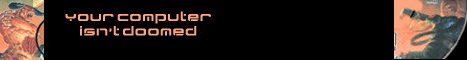

Comment