I've been having never ending BSOD on my new PC , I ran memtest last night and I had 3 errrors by the time I had got to 30% coverage.
I had a flick through the website and the timings for the RAM seemed to be 4-5-5-15
Memtest told me it was running at 5-5-5-15
Could this be the cause of the errors and the crashes?
I've changed my timings manually so they display 4-5-5-15 but It is totally random as to when I get a BSOD anyway.
I had a flick through the website and the timings for the RAM seemed to be 4-5-5-15
Memtest told me it was running at 5-5-5-15
Could this be the cause of the errors and the crashes?
I've changed my timings manually so they display 4-5-5-15 but It is totally random as to when I get a BSOD anyway.

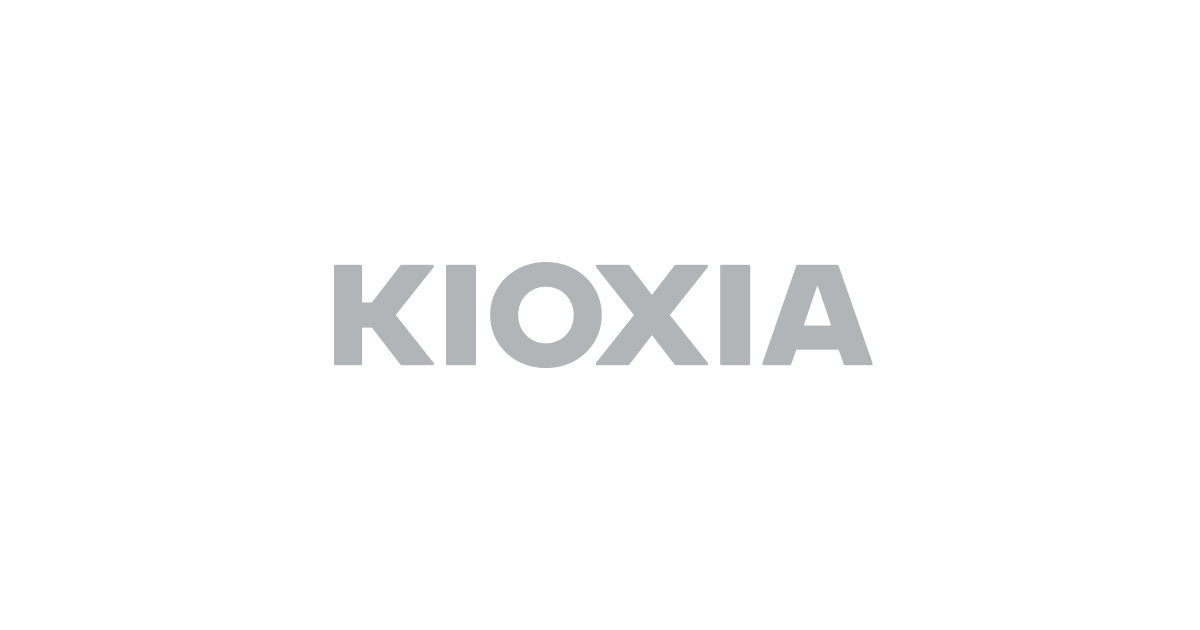

Comment