You can only change the tracking though, not the acceleration curve... but it sounds like you're getting on fine. If not:
Announcement
Collapse
No announcement yet.
[ Mac] New Users
Collapse
X
-
OK, I'm all Mac'd up now. This is my first post without a PC up and running in the house.
Just plugged in an external (USB) hdd and I've just started up Time Machine. My internal hdd is 150 GB, what sort of time frame am I looking at to back up just over 120 GBs of data? I've read online that it'll take some time which isn't exactly specific.
I'm thinking of buying a new monitor for the Mac as the old PC monitor is quite a few years old now and has seen better days. As much as we'd like one, I'm really not liking the look of the larger Apple screens. I'm using a 17" screen at the moment so 19" would probably be a nice upgrade. As it's going to be used mainly for email, browsing, etc widescreen isn't exactly essential.
Any advice/recommendations on a sub ?100 monitor along these lines? Certainly not essential but a bit of a bonus would be a screen that fits in with the look of the Mac rather than a beige jobbie.
Thanks for your help.
Comment
-
The mans right, but you can cancel it at any point, and whatever's been backed up with stay and not need backing up again.Originally posted by Fei Fong Wong View PostLeave your first TimeMachine backup overnight. It will take hours over USB.
After this initial back up, it only backs up new or amended files, so if you add an album and download a few emails, you shouldn't have to wait more than 10 mins each hour in the future.
If you think backing up every hour is a bit overkill, look on macupdate.com for something called Time Machine Scheduler or similar.
Comment
-
I've had to use it at work, looking for Flash source files from a few days ago, or whole site folders that have changed/deleted. It's awesome. Very reassuring.Originally posted by John Parry View PostI left it running while I was out, it only took a couple of hours which is a lot better than I was expecting.
I've not needed to use it it so far but I'm so impressed that I find I keep having a play with it to see what changes have happened!

Comment
-
You can tell Time Machine to leave folders out. It does hourly, daily, weekly and monthly backups with old backups from the lesser intervals being removed as the larger ones are formed.Originally posted by Lyris View PostWith Time Machine, is it a direct backup of your hard disks? Or is it smarter than that? Does it prioritize certain parts?
Comment
-
Just been looking into it in more detail, I didn't realise that when you were in there that you could actually navigate around the different backups in real time on the screen as if you're back at that time.
Am I able to go back and copy something that I've deleted and paste it in my current set up without having to restore the whole thing?
I've been working on it today and I don't even notice that it's saving in the background. The only thing I don't like so far is that I can't just roll the mouse scroll ball to move backwards and forwards.
EDIT:
Somebody mentioned a instant messenger package for Macs before that dealt with pretty all the major packages but I can't find it now. anybody know the name?Last edited by JP; 31-01-2009, 11:48.
Comment
-
Really pleased with the mac mini and tiger and now looking to get an g4 ibook or maybe a powerbook (depending on price) to use while i am working away.I plan to also use this in a car so looking for advice regarding adapters to use the car cigarette lighter.I have seen some here : http://www.laptopshop.co.uk/Apple-laptop_carcord-ca.htm
Can anyone confirm that these work without hassle or have any other advice on alternatives.
Comment
-
I've got a bit of a strange issue while using Mail 3.5, it's not a problem really but I'd rather stop it.
Inside my Mail trash can (right name?) I always have another 2 trash cans, I keep deleting them but sooner or later each day they keep reappearing again.
The main trash can is labelled 'Trash' while the 2 inside it are called 'On My Mac' & the 3rd is my main email address.
The one that is my email address is completely empty by the 'On My Mac' one has loads of deleted emails which seem to be exactly the same as the emails in the main one.
Any ideas how to get rid of these?
Comment
-
You can't stop it. That's just the way it is. The main Trash is like a folder, and each sub folder is for different accounts. Not all mail goes into one big Email Bin.Originally posted by John Parry View PostI've got a bit of a strange issue while using Mail 3.5, it's not a problem really but I'd rather stop it.
Inside my Mail trash can (right name?) I always have another 2 trash cans, I keep deleting them but sooner or later each day they keep reappearing again.
The main trash can is labelled 'Trash' while the 2 inside it are called 'On My Mac' & the 3rd is my main email address.
The one that is my email address is completely empty by the 'On My Mac' one has loads of deleted emails which seem to be exactly the same as the emails in the main one.
Any ideas how to get rid of these?
For me, I have a POP3 account configured, and that shows as my "Work POP3" trash can, and the On My Mac is for things like the RSS feeds that have been downloaded.
It's really not a major thing, leave the main folder icon closed and sleep tight at night!
Comment
-
I've got a Safari problem - it keeps deleting any data I have saved, such as the automatic log-in for this site and my banking sites. I'd say it happens at least two or three times a month - really annoying, especially when it deletes all the financial sites I use, as most of these have different passwords/log-in details.
Has anyone got any thoughts as to why this happens?
Comment
-
Automatic logins for banking sites? Where do you live, Tony???Originally posted by TonyDA View PostI've got a Safari problem - it keeps deleting any data I have saved, such as the automatic log-in for this site and my banking sites. I'd say it happens at least two or three times a month - really annoying, especially when it deletes all the financial sites I use, as most of these have different passwords/log-in details.
Has anyone got any thoughts as to why this happens?
Seriously, they might be expiring cookies set by the bank/financial sites. Try using another browser like Opera or Firefox to save passwords.
Comment

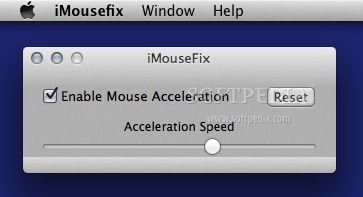
Comment