Hello,
I feel like I constantly have troubles with my PCs.
For about the last year, my PC will randomly crash and restart. It can happen anytime, if the PC is idle and not being used or when I'm rendering 3D uni work maxing out the CPU. Mostly though, it just happens out the blue with no warning.
Is there anything that can monitor whats happening when it crashes so I can go back and look at it after it restarts?
It seems to have got worse lately and my uni work is relly struggling now as I can't just sit down and work all day without interruption like I should be.
Please give me some ideas what to do short of buying a new PC.
I feel like I constantly have troubles with my PCs.
For about the last year, my PC will randomly crash and restart. It can happen anytime, if the PC is idle and not being used or when I'm rendering 3D uni work maxing out the CPU. Mostly though, it just happens out the blue with no warning.
Is there anything that can monitor whats happening when it crashes so I can go back and look at it after it restarts?
It seems to have got worse lately and my uni work is relly struggling now as I can't just sit down and work all day without interruption like I should be.
Please give me some ideas what to do short of buying a new PC.


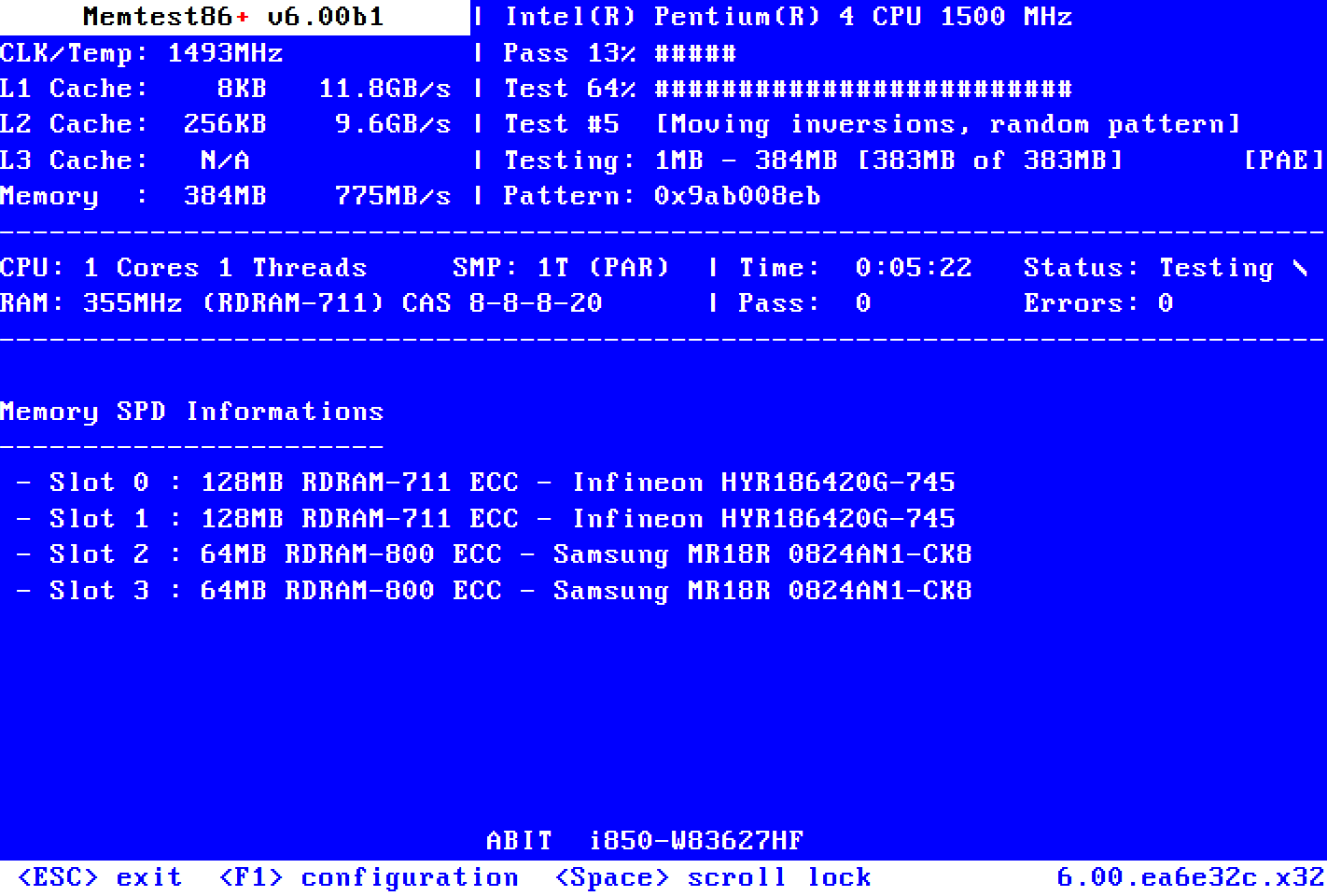

Comment