I have a Panasonic NeoPDP plasma TX-P46G10.
Been extremely happy with it as I couldn't find a single thing to complain about, until now.
I had only played my Dreamcast through VGA on this Tv and everything was perfect, but yesterday I popped in Bangaioh and noticed that it didn't support VGA.
No biggie I though and went looking for my RGB scart lead.
When I plugged it in, to my surprise the picture was misaligned.
This used t happen with systems back in the day as well, but it was normally no more than a centimeter or so.
Well this time around it's more severe as the picture will show.
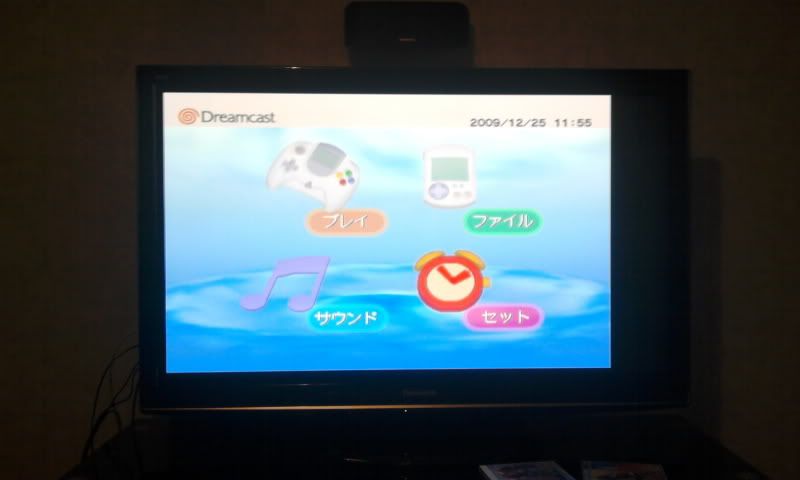

Already checked my Pal and Japanese system and they both do the exact same thing.
Hooked them up to the old tv upstairs with the same cable and there they are fine.
I'm really at a loss here.
It's probably not the cable, but I'd like to ask so anyway.
The only thing I can think of is to go into the service menu (which I don't know anything about) and set AV1 to compensate for this problem.
When using a VGA cable I can adjust the picture width along with the horizontal and vertical position anyway I like. But when using a scart, those options don't show up.
Tried to hook it up to the digital TV tuner and use that one to carry the signal to the tv, but the problem remains the same.
My last resort would be using an S-video cable to play non VGA games, which I already tested and works, but I'd love to be able to use RGB...
Been extremely happy with it as I couldn't find a single thing to complain about, until now.
I had only played my Dreamcast through VGA on this Tv and everything was perfect, but yesterday I popped in Bangaioh and noticed that it didn't support VGA.
No biggie I though and went looking for my RGB scart lead.
When I plugged it in, to my surprise the picture was misaligned.
This used t happen with systems back in the day as well, but it was normally no more than a centimeter or so.
Well this time around it's more severe as the picture will show.
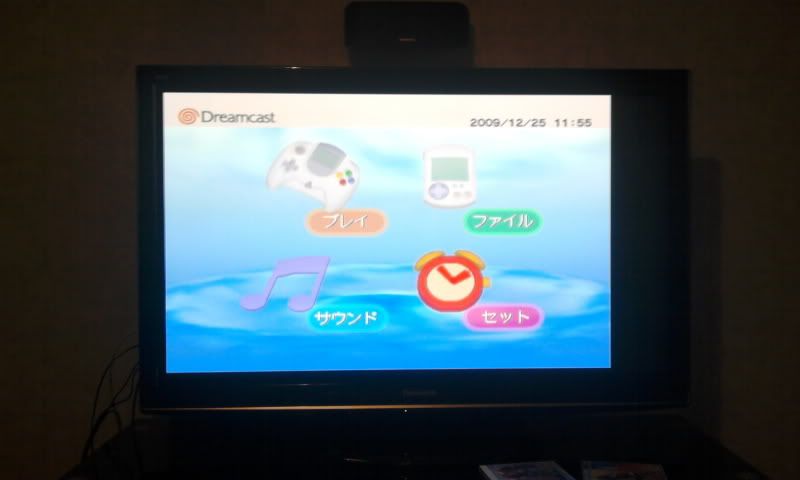

Already checked my Pal and Japanese system and they both do the exact same thing.
Hooked them up to the old tv upstairs with the same cable and there they are fine.
I'm really at a loss here.
It's probably not the cable, but I'd like to ask so anyway.
The only thing I can think of is to go into the service menu (which I don't know anything about) and set AV1 to compensate for this problem.
When using a VGA cable I can adjust the picture width along with the horizontal and vertical position anyway I like. But when using a scart, those options don't show up.

Tried to hook it up to the digital TV tuner and use that one to carry the signal to the tv, but the problem remains the same.
My last resort would be using an S-video cable to play non VGA games, which I already tested and works, but I'd love to be able to use RGB...

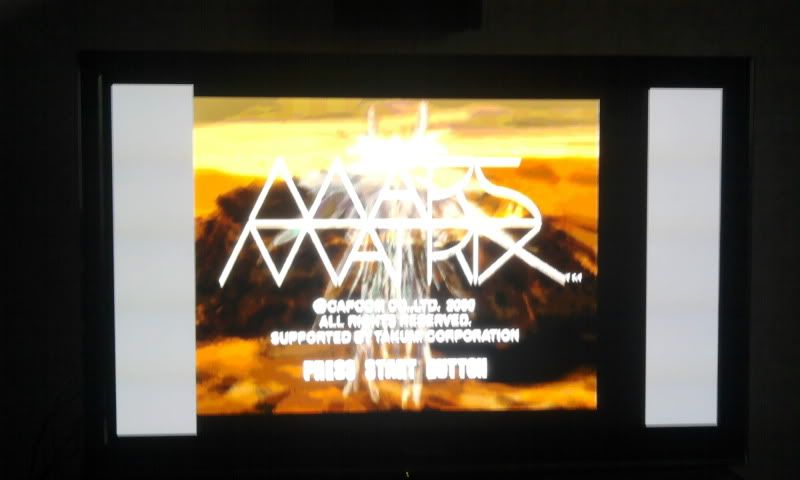


Comment