Hope it's ok to start a new thread. I've gone through a few pages of topics here, but I'm just getting more & more confused, so I'm hoping you can be gentle with me. 
Right. I've built up some credit with Gamestation & I've decided to buy an Elite in the New Year, although I'm confused as to what the best connection will be to my TV.
I have a 32" Panasonic Viera LCD TV which has 2 HDMI connections. One is used for the PS3, the other for a recordable DVD player. The component connection is used for the Wii, which hardly gets used.
I use the PS3 every day so don't want to unplug it & the same with the DVD player. I do have a non HDMI dvd recorder, so if pushed I could use that with scart.
So ideally, I'll connect the 360 using a Component HD AV Cable (is there any real difference in quality, ie official XBox cables vs GAME's own).
Is there much difference in picture quality when using HDMI over component? Is HDMI the preferable route?
Many thanks.

Right. I've built up some credit with Gamestation & I've decided to buy an Elite in the New Year, although I'm confused as to what the best connection will be to my TV.
I have a 32" Panasonic Viera LCD TV which has 2 HDMI connections. One is used for the PS3, the other for a recordable DVD player. The component connection is used for the Wii, which hardly gets used.
I use the PS3 every day so don't want to unplug it & the same with the DVD player. I do have a non HDMI dvd recorder, so if pushed I could use that with scart.
So ideally, I'll connect the 360 using a Component HD AV Cable (is there any real difference in quality, ie official XBox cables vs GAME's own).
Is there much difference in picture quality when using HDMI over component? Is HDMI the preferable route?
Many thanks.





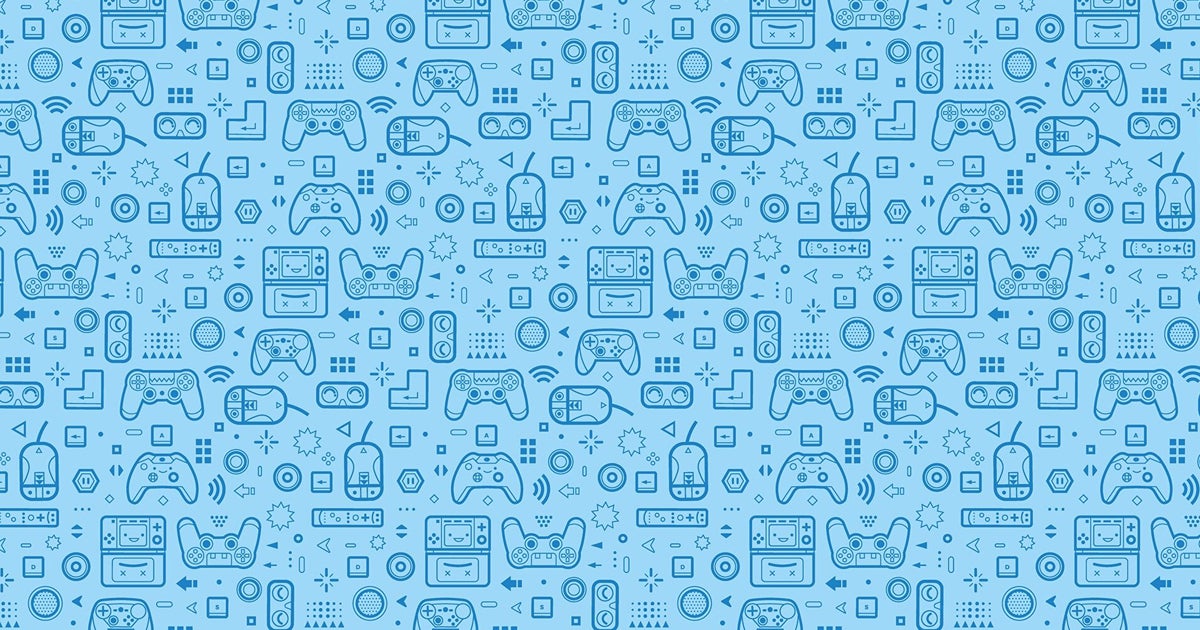



Comment