I currently have my 360 going into a monitor via HDMI. The monitor does not have an audio output, so I'm currently stuck using the monitors pretty inferior built-in speakers. Is there a way, or a cable out there which will let me get a separate sound feed whilst using HDMI, so I can input into some stereo speakers via phone/3.5mm jack?
I used to be able to get a separate sound feed from the SPDIF out put from the other video output cable at the same time as using HDMI, but I currently don't have a way of utilising SPDIF I/O in my setup now.
VGA/DVI is not an option as these inputs are being used by Wii/PC.
I used to be able to get a separate sound feed from the SPDIF out put from the other video output cable at the same time as using HDMI, but I currently don't have a way of utilising SPDIF I/O in my setup now.
VGA/DVI is not an option as these inputs are being used by Wii/PC.




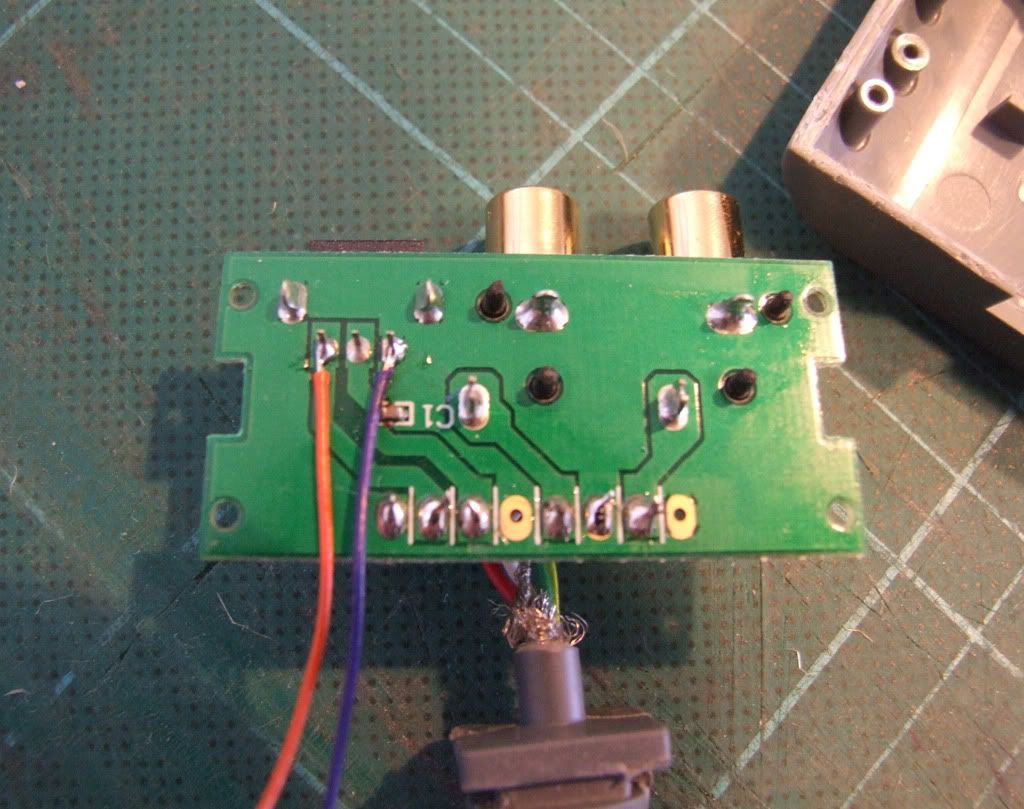



Comment