Had a look yesterday. Nicely done, works pretty much exactly like the iPhone store. Some utter garbage on there. The most amusing one was (if I recall correctly) a 59p painting application. The app is basically a tutorial exercise from a Cocoa training book I had years ago. Someone just completed the tutorial and decided to sell it. Genius!
Announcement
Collapse
No announcement yet.
The Mac App Store
Collapse
X
-
Most exciting thing on there for me was the official Twitter app - those who took part in the Macheist Nanobundle #2 a while back should have an email about unlocking some secret features in it too, in place of the Tweetie 2 beta we were meant to get.
It looks functional and all but there's just not a great deal on there yet. Fingers crossed the crap iPhone games that've been upscaled and over-priced do not become the norm. The discount on Aperture is great, and if they continue to get decent applications at sensible prices I think this will do a lot in making people actually pay for software they'd normally turn to 'alternative sources' for.
Comment
-
Word up, do not be tempted to buy Pixelmator as a cheap substitute for photoshop (it's quite prominent on the store at the moment). I received the app as part of a bundle and it's highly unstable and has been for years. The developers don't like to admit it's their fault so will have you uninstalling the app, removing all prefs, running a disk / permissions check on your system and then re-installing.
Comment
-
Can anyone recommend a good Photoshop style app on the store?
I am creating sprites for a game and need to be able to save out png 24 files with transparency. I'd quite like it to be similar in layout and functionality as Photoshop.
I have only just bought a Mac today and I have been previously using Gimp on my PC but the Mac version doesn't allow for the background to be transparent upon image creation and no one has got the Save for Web plugin converted over.
Comment
-
Take a look at GimpShop mate.
Pixelmator *might* be ok for what you want. Despite claims from the develoeprs, if you assume that the app isn't photoshop compatible then it's quite good IMO. Its support for PSD files lets it down quite badly though. On the plus side it's only £17.99 on the app store. They have a 30 day free trial available - http://www.pixelmator.com/try/
Comment

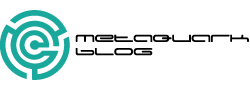
Comment