So surfing the web tonight (no porn I asure you!) and my laptop has all of a sudden started giving me loads of Hard Drive Failure pop ups.
This was in conjunction with McAfee stopping a Trojan.
So Windows Vista Repair has come up saying '11 errors detected'
My personal settings and icons have disappeared.
I tunes is still available.
Will try to fix errors as I type, using repair centre.
Based on the above, how bad is it?
This was in conjunction with McAfee stopping a Trojan.
So Windows Vista Repair has come up saying '11 errors detected'
- Drive C initialzing error
- Bad sectors on hard drive or damaged file allocation table - critical
- Read time of hard drive clusters less than 500 ms - critical
- A problem detected while reading the boot operating systems
- Hard drive does'nt respond to system commands - critical
- RAM memory defragmentation is required. 20% of RAM memory is free
- RAM memory temp is 83? C.
- Boot sector of hard disk is damaged - critical
- Files placement on hard drive is not optimized
- 32% of HDD space is unreadable - critical
- 1532 MB to be removed for computer performance optimization
My personal settings and icons have disappeared.
I tunes is still available.
Will try to fix errors as I type, using repair centre.
Based on the above, how bad is it?


Comment