Hi,
Just bought an SSD. The plan is to install Win 7 on the SSD, followed by Steam. I then want steam to access all my game on my old drive without re downloading them etc. Is this possible?
Just bought an SSD. The plan is to install Win 7 on the SSD, followed by Steam. I then want steam to access all my game on my old drive without re downloading them etc. Is this possible?

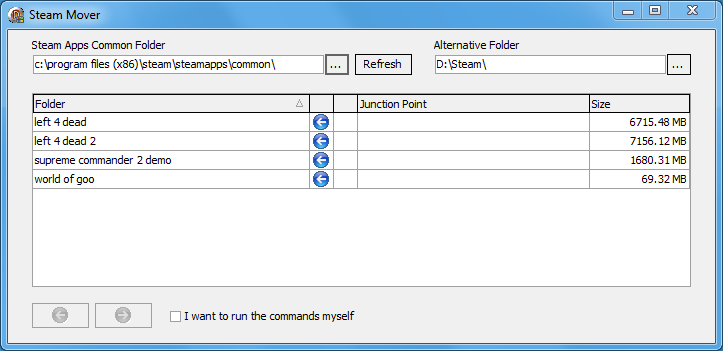
Comment