Hi,
Am having problems with the beginnings of my new A/V set-up, and am not sure whether this is due to faulty equipment or (more likely) by not having the complete equipment:
I have a Panasonic LCD 42" screen (TX-L42WT50)
And I'm running a Denon DBT-1713UD Blu-Ray Player through it
I'm really unimpressed with the Blu-Ray playback. A common issue is a ghosting/pixelisation on certain scenes - it only happens on fast moving images, but will happen 10-12 times on an average 2 hr film. I'm not sure of the technical term, but it reminds me of how you can get a ghosting image on some TVs on things like football. Picture quality is also 'strange' - as if something is doing its best to remove grain. Watching Spiderman, Dark Knight Rises and Snow White & The Huntsman over the past few days has been fairly depressing - on certain scenes, faces looked DNRd to death, while other bits were stunning.
Any thoughts on this - I'm aware the Denon is a Blu-Ray transporter, so should be running through an A/V amp, rather than direct to the TV. I bought the player/TV recently, with a plan to get the amp/speakers just before Xmas, but cash flow problems mean I'll have to hold off on that for a few months. Is the fact that the player is a transporter an issue?
Would appreciate any advise, as I'm not sure whether I've got a faulty piece of equipment! I've changed from a four-year old HD Panasonic TV and ?80 Toshiba Blu-Ray player to equipment which has got good reviews, and has cost a lot more - at the moment, I'd say I was more impressed with my old set-up!
Thanks,
Tony
Am having problems with the beginnings of my new A/V set-up, and am not sure whether this is due to faulty equipment or (more likely) by not having the complete equipment:
I have a Panasonic LCD 42" screen (TX-L42WT50)
And I'm running a Denon DBT-1713UD Blu-Ray Player through it
I'm really unimpressed with the Blu-Ray playback. A common issue is a ghosting/pixelisation on certain scenes - it only happens on fast moving images, but will happen 10-12 times on an average 2 hr film. I'm not sure of the technical term, but it reminds me of how you can get a ghosting image on some TVs on things like football. Picture quality is also 'strange' - as if something is doing its best to remove grain. Watching Spiderman, Dark Knight Rises and Snow White & The Huntsman over the past few days has been fairly depressing - on certain scenes, faces looked DNRd to death, while other bits were stunning.
Any thoughts on this - I'm aware the Denon is a Blu-Ray transporter, so should be running through an A/V amp, rather than direct to the TV. I bought the player/TV recently, with a plan to get the amp/speakers just before Xmas, but cash flow problems mean I'll have to hold off on that for a few months. Is the fact that the player is a transporter an issue?
Would appreciate any advise, as I'm not sure whether I've got a faulty piece of equipment! I've changed from a four-year old HD Panasonic TV and ?80 Toshiba Blu-Ray player to equipment which has got good reviews, and has cost a lot more - at the moment, I'd say I was more impressed with my old set-up!
Thanks,
Tony

 )
)
Comment