What's the most painless method of getting my American DVD's to play on my laptop without changing regions - which is limited to 5 times? I'm currently using Windows 7 64 bit.
I've tried VLC media player (as most people seem to have success just running their region 1 DVDs through that) but it doesn't work, so I'm assuming it's screwing me over at the hardware level?
I don't mind ripping the dvd to my HDD but I've read things like DVD Shrink are incompatible with Win 7? anyone know of any decent alternatives?
Help much appreciated.
I've tried VLC media player (as most people seem to have success just running their region 1 DVDs through that) but it doesn't work, so I'm assuming it's screwing me over at the hardware level?
I don't mind ripping the dvd to my HDD but I've read things like DVD Shrink are incompatible with Win 7? anyone know of any decent alternatives?
Help much appreciated.


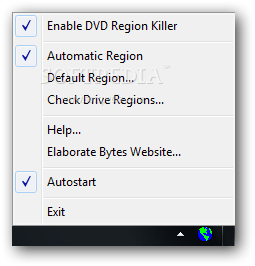


Comment