I've got a Ipad 2 and a Tegra Note 7 the Ipad is still great despite being years old now, apple are great at keeping there software up to date, as despite them being up to Ipad version 5. faster processors and better screen resolution haven't really troubled me as so far I've not found anything that i want that wont run on my aging ipad and ios7 runs great on it.
The Tegra note 7 was an impulse purchase i was looking at budget android tabs as my new TV has a screen sharing option, via dlna which my ipad doesn't support.
There where various deals about on the Samsung tab 3 but the reviews stated it runs like a dog it would seem. The Tegra note is amazingly fast currently, thrashing the 2013 nexus on performance and keeping up with Sony's top of the range tabs and the Galaxy Note 10.1 in bench tests. the snob in me almost didn't get one as its Advent Vega branded tablet in the UK (a family member has had an advent tab before and it was garbage) but its advent in badge alone and actually made by Nvidia.
It could be picked up for under ?100 before christmas its gone back up to ?130 now which is still cheap for such a fast bit of kit.
bench test results
and a Review
The Tegra note 7 was an impulse purchase i was looking at budget android tabs as my new TV has a screen sharing option, via dlna which my ipad doesn't support.
There where various deals about on the Samsung tab 3 but the reviews stated it runs like a dog it would seem. The Tegra note is amazingly fast currently, thrashing the 2013 nexus on performance and keeping up with Sony's top of the range tabs and the Galaxy Note 10.1 in bench tests. the snob in me almost didn't get one as its Advent Vega branded tablet in the UK (a family member has had an advent tab before and it was garbage) but its advent in badge alone and actually made by Nvidia.
It could be picked up for under ?100 before christmas its gone back up to ?130 now which is still cheap for such a fast bit of kit.
bench test results
and a Review

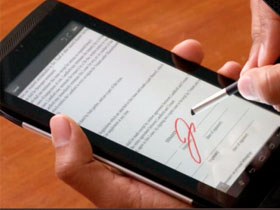
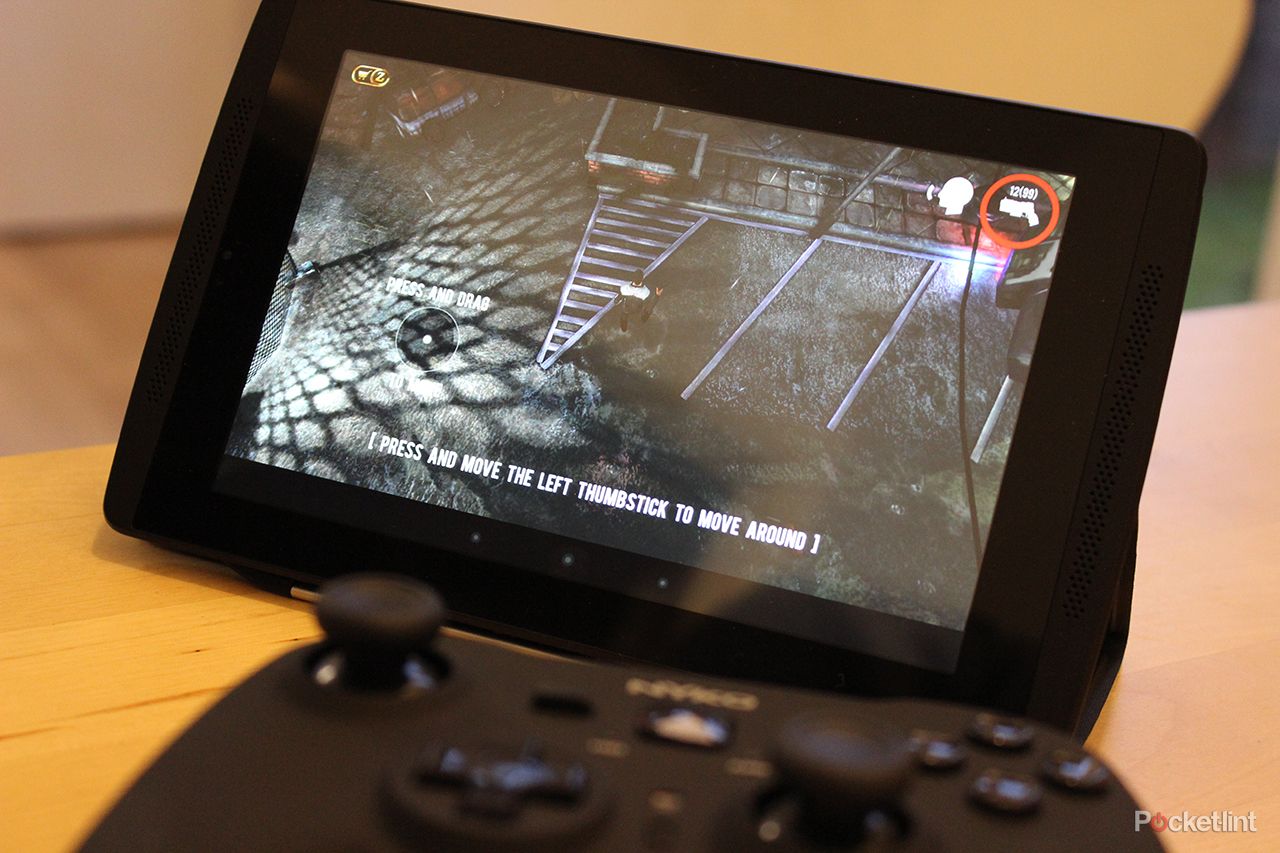
 Link for more info:
Link for more info: 



Comment