Aha... That's what Saurion meant with "the jumpers are RIGHT next to eachother - why people feel the need to connect to alternate points is beyond me". 8)
What's the difference between R5 and R6??
...can I simply pick one? Or should I just stick to R6?
What's the difference between R5 and R6??
...can I simply pick one? Or should I just stick to R6?

 I put one in my platinum machine, the black machine with the blue LED looks heavy too! The points the LED connect to come off easily - dont use a de-solder pump, use braid instead.
I put one in my platinum machine, the black machine with the blue LED looks heavy too! The points the LED connect to come off easily - dont use a de-solder pump, use braid instead.

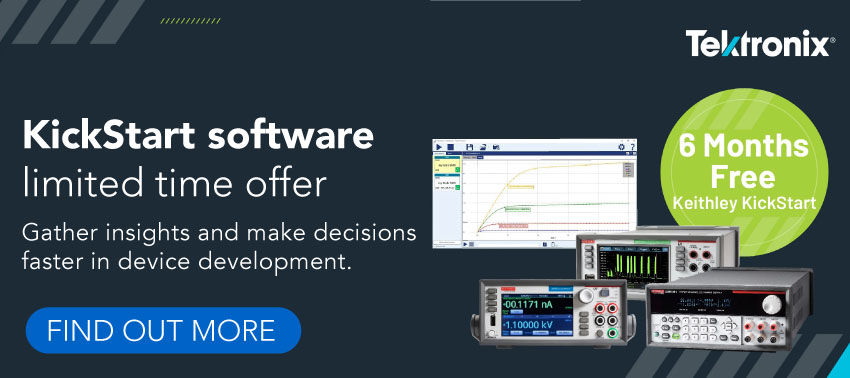



Comment