Hi,
I've had this problem on and off for ages. On certain computers, any USB 3 device I connect, I get the Windows warning, connect this to another port for faster speeds. That's not the exact notification. To be clear, this is on USB 3 ports.
It usually happens with android devices, or flash storage I think.
Is there a known solution? I put up with slower speeds but it can cause issues.
I've tried troubleshooting devices, drivers, everything.
Sorry if it's a common problem that's easy to fix, because I have tried.
I've had this problem on and off for ages. On certain computers, any USB 3 device I connect, I get the Windows warning, connect this to another port for faster speeds. That's not the exact notification. To be clear, this is on USB 3 ports.
It usually happens with android devices, or flash storage I think.
Is there a known solution? I put up with slower speeds but it can cause issues.
I've tried troubleshooting devices, drivers, everything.
Sorry if it's a common problem that's easy to fix, because I have tried.



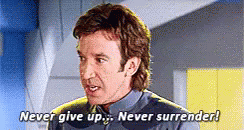
Comment