Can not believe you're criticising your work, Dogg.
Announcement
Collapse
No announcement yet.
The Artwork Thread
Collapse
X
-
No, I wouldn't be as good on pencil and paper, although I'd usually sketch my non-pixel pieces first. Here's a little ink doodle with no digital...

And ink and watercolour:
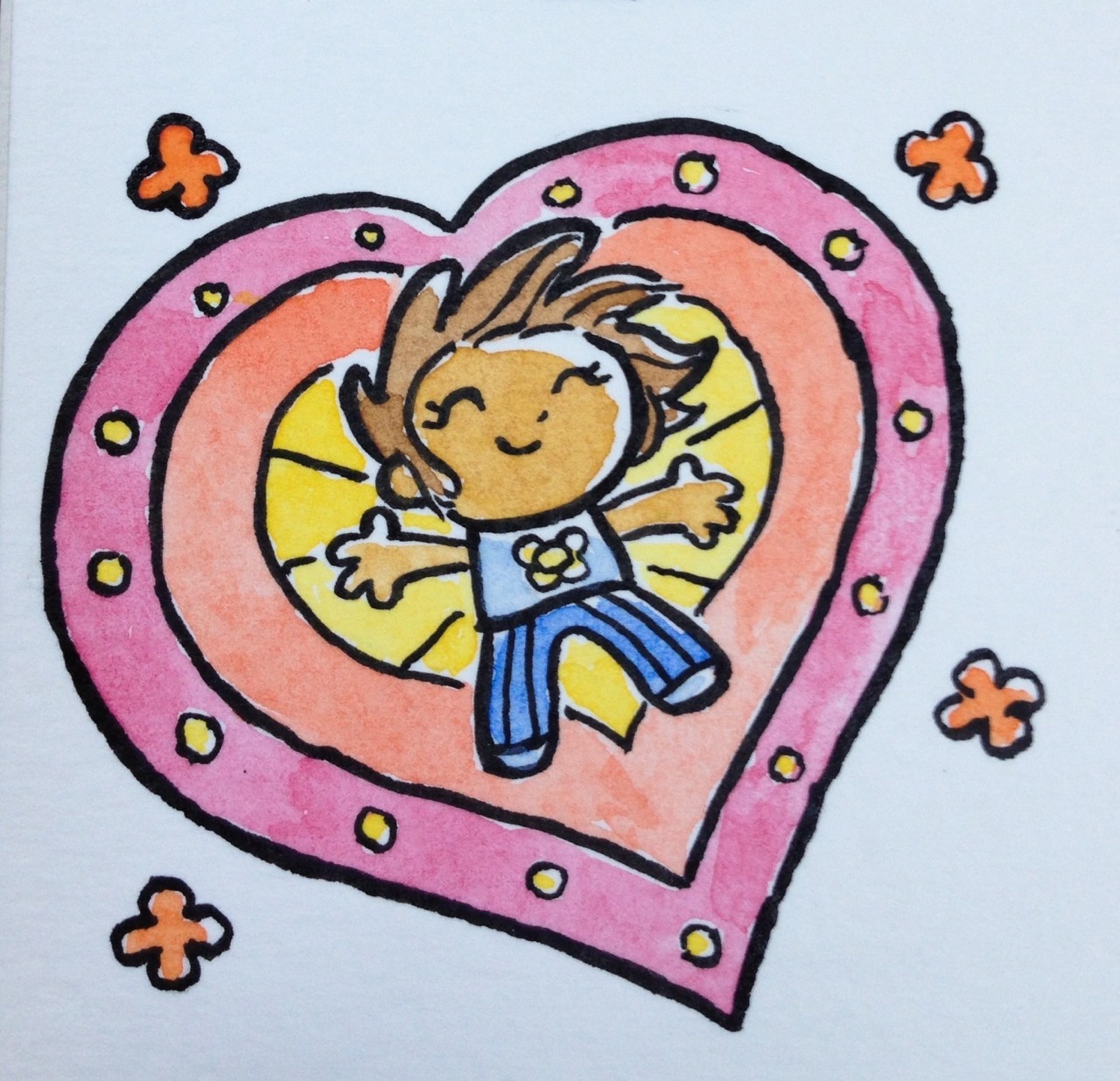 Last edited by Dogg Thang; 13-03-2015, 07:13.
Last edited by Dogg Thang; 13-03-2015, 07:13.
Comment
-
There should be a better way of doing that, QC. I'm thinking of this off the top of my head but if you open your image that you want to pixelate, shrink it down and then go to Image, Mode and then select Indexed Colour. You should be able to select how many colours you want and dither options there. I think...
You would then touch them up or add outlines or whatever.
Comment


Comment