I don't mind just having one custom mode. I just want to be able to have separate calibrations for SD and HD sources as I'd be using the internal freeview tuner, one HDMI for DVD, and the second HDMI for an HD source. The vga/component would be for consoles via a Zektor switcher (DVD could also go via that and calibrated with the single custom setting if I wanted to free one of the HDMI ports).
I'm combing through the vast AV Forums thread on the Sharps and it does appear they do have a custom mode for each input, which is fine my me. Any modern HDTV over a grand should at least offer that. It'd be nice to see Sharp back on top in the LCD game again.
I'm combing through the vast AV Forums thread on the Sharps and it does appear they do have a custom mode for each input, which is fine my me. Any modern HDTV over a grand should at least offer that. It'd be nice to see Sharp back on top in the LCD game again.


 I think you should take a look at what HD DVDs look like with the sharpness at your 15 setting then compare it to a monitor </off topic>
I think you should take a look at what HD DVDs look like with the sharpness at your 15 setting then compare it to a monitor </off topic>


Comment