Announcement
Collapse
No announcement yet.
The Photography Thread
Collapse
This topic is closed.
X
X
-
The photo looks great on my calibrated displays here - it isn't bright, but it's certainly not too dark - there's plenty of detail.
As the image is tagged with Adobe RGB instead of having been converted to sRGB though, it'll look desaturated in any browser other than Safari, as it's pretty much the only one that supports ICC profiles.
Here's the same image converted to sRGB, which should be a lot closer to how it's supposed to look:

In Safari, it'll look the same as the one you posted, but in anything else it should look a lot more saturated. (hope you don't mind me doing that)Last edited by andrewfee; 20-06-2007, 00:37.
Comment
-
No offence Andrew but I've lined your version and mine up against each other (in both FireFox and IE) and apart from your version being more grainy they are EXACTLY the same. I've flicked between displaying the large version in CS2 and the large version on Flickr and guess what? Exactly the same! I don't know what's up with your screen/computer but if they are showing different to you on the web then something obviously is. You've tried doing this to my shots before with no benefit.
I've had my screen calibrated properly and sorted out CS2 so I can print realistically to my home printer too and it's all fine. Does it look different to anyone else?
Glad you like it DCharlie
Comment
-
Hmm, I'm surprised you're not seeing the change in saturation on a calibrated display. It's perhaps not the best image to show it off, but in anything other than Safari, there should be a noticeable change in saturation, particularly in the sky.
To avoid colour shifts, you should be converting to sRGB before putting an image on the web. Lightroom will do this automatically on export once enabled, and in Photoshop, you have to use Edit > Convert to profile, choosing sRGB and Perceptual rendering intent. You should also make sure the image is tagged with an ICC profile when saving.
Photoshop CS3 finally "fixes" this by having the option to automatically convert to sRGB with the "save for web" feature.
The PDI test image shows this off quite well. Untagged, the image looks the same across all browsers - pale and washed out:

In Firefox, Internet Explorer etc, it still looks washed out even when it's properly tagged:
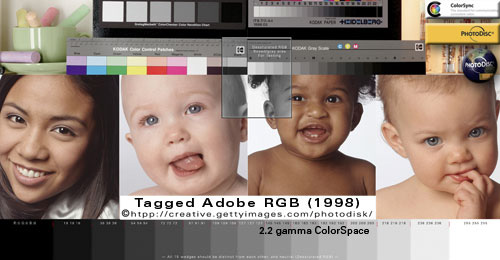
If you view this page in Safari though, you'll see that the tagged image above is a lot more saturated, and is how it's supposed to look. (and how it would show up in Photoshop, or Lightroom, if you have them set up properly) This is why I use Safari over any other browser, as pretty much nothing else is colour managed.
Converting to sRGB has it looking the same across all browsers:

In Firefox/IE etc, this should look noticeably more saturated than the last two shots, and in Safari, it will look the same as the second.
The difference is a lot easier to spot if you open these images up in tabs of their own and switch. (if you're using an LCD, viewing angle issues may hide the change in saturation)
Just to make sure you have things correct, photoshop's colour management settings should be like this: http://i199.photobucket.com/albums/a...e/settings.png (brought up with [cmd/ctrl] + [shift] + [k] )
Images borrowed from: http://www.gballard.net/psd/srgbforwww.html
Comment
-
So, does anything beat the look of real BW film? I need to work on a way to get DSLR shots to look like these. They're too clinical most of the time, especially the BW conversions.
Took these on my one and only NYC trip 4 or 5 years ago on my ME Super using Ilford film, don't know which precise one. Scan quality is a bit **** to be honest though.


Comment
-
Went to Goodwood Festival of Speed on Friday, was a bit dissapointed this year to be honest, they sell so many tickets it's really hard to get near the track at a decent point. Managed to see the bikes this year though which I completely missed last year.
Buell:

This is how Chris Pfeiffer arrived into view:

Then he did some of this:

And left like this!

As usual you can click them to see the detail and movement in the bigger versions.
Comment






Comment