ipod help, music appears to have gone
ok, i'll try and explain this as simply as i can, there appears to be no music left on my ipod, i went to listen to a playlist this morning and there was nothing on it at all, no music, no playlists, nothing. When i connected back up to the pc and itunes, it would appear to auto-update and in the window where it would normally show the library on the ipod there was nothing, but it would still state that there was 3.xx gb space used with xx amount free space. and no matter how many times i try to update it, it doesn't put the music back on there, i dunno what to do next to be honest, anybody got any ideas?
ok, i'll try and explain this as simply as i can, there appears to be no music left on my ipod, i went to listen to a playlist this morning and there was nothing on it at all, no music, no playlists, nothing. When i connected back up to the pc and itunes, it would appear to auto-update and in the window where it would normally show the library on the ipod there was nothing, but it would still state that there was 3.xx gb space used with xx amount free space. and no matter how many times i try to update it, it doesn't put the music back on there, i dunno what to do next to be honest, anybody got any ideas?


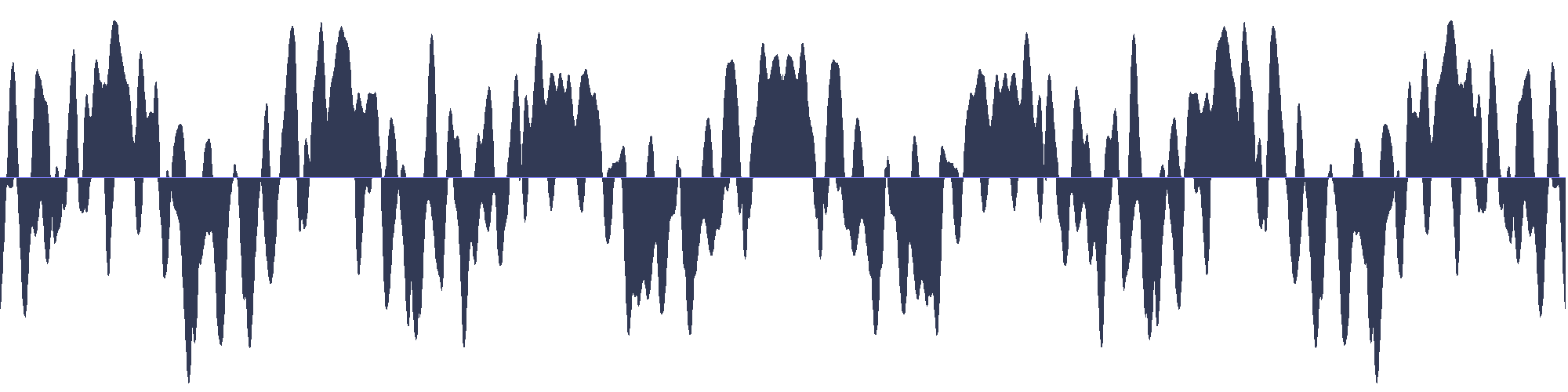
Comment