Originally posted by PaTaito
View Post
Announcement
Collapse
No announcement yet.
LCD/Plasma/CRT/DLP - questions
Collapse
This topic is closed.
X
X
-
Yes. Set Contrast where it's comfortable for your viewing environment. Don't go too high or you'll blow out some whiter than white details (those are rare with actual content though). Colour -2 gave the correct luminance readings on both of the ones I calibrated, leave it at default if you're not calibrating. Factory Brightness is correct (assuming your BD player/other sources are outputting black at the proper level ,nearly all do).
-
Ok thanks lyris, i'd still like a cheeky look at your calibrated 50" settings mind...just for comparisons sake.Originally posted by Lyris View PostYes. Set Contrast where it's comfortable for your viewing environment. Don't go too high or you'll blow out some whiter than white details (those are rare with actual content though). Colour -2 gave the correct luminance readings on both of the ones I calibrated, leave it at default if you're not calibrating. Factory Brightness is correct (assuming your BD player/other sources are outputting black at the proper level ,nearly all do).
Thanks anyway.
Comment
-
I'm looking to buy a budget 50" Plasma. I have narrowed it down to these two. LG 50PM680T Full HD 50" Plasma 3D TV or SAMSUNG Series 5 PS51E550 Full HD 51" Plasma 3D TV.
Reasons being I do want the 3D. (I'm upgrading from an LG 42" passive 3D set, so do have some content I enjoy in 3D) But I want to go back to Plasma. ( I had a 42" Panasonic before the LG)
I was sold on the LG as I have always liked them as a brand and theres a lot more TV for your money. (I can also pick it up locally) but early reviews are suggesting theres lag on gaming. (Not sure I would notice. I didn't on the Panny) and that the blacks are not that black. (Could be users settings?)
The Samsung seems good but I fell out with Samsung over a printer a few years ago. (Maybe its time to forgive?) Its also ?50 more to pick up locally, than buy online.
Has anyone got experience with either set? Recommendations? Another TV to look at?
Comment
-
Still not happy with the 50" ST50 dark/black detail....i literally look at the amount of rave reviews online and cannot believe it personally.
The image CAN look great, but most of the time a dark scene on sky tv, or in a movie via my bluray payer(pioneer bdp-140), or media player will be so crushed in the dark areas, that its hard to fathom the reviews suggesting "blacks are amazing and reveal no crush etc"...to be honest its not just dark scenes either, a lot of daytime scenes even look dull on this set.
I mean one switch of the gamma setting proves that detail is lost when using the recommended setting of 2.4/2.6. The Dark Knight/Alien blurays reveal loads more black level detail when you pump up the gamma....is this not black crush then, if the same detail is not visible beyond a wall of black in the recommended 2.4/2.6 setting? But who wants to live with gamma at 2.0, which is likely more like 1.8 judging by the consensus of the rest of the gamma modes!?
The kind of detail i'm talking about you would fully expect a tv of this rep to be able to resolve too. Very annoying.
Oh and my viewing conditions are 90% of the time evening, in a room lit with one lamp in the corner...so really quite dim.
My current setting in case anoyone uses something different, is:
True Cinema
Contrast: -15 clicks from max
Brightness: Default
Colour: -2 clicks from default
Sharpness: minimum
Optional settings like cats etc all off
Overscan off
Gamma 2.4(recommended 2.6 is unbearably bad)
Colour management and greyscale settings are default.Last edited by PaTaito; 18-11-2012, 15:35.
Comment
-
What mode are you in?
Set it to 2.2 if you prefer that.
What have you come from? If it is a display that couldn't go low and you have got used to it looking 'wrong' then it may take time to adjust.
A well calibrated display will crush detail in many scenes, you shouldn't always see every crease in a black suit, but unless you know what you are meant to be seeing or you have calibrated it you never really know.
Have you put a basic pattern up at least?
You can download a disc for free off the avsforums.
Comment
-
True Cinema mode i use.Originally posted by gIzzE View PostWhat mode are you in?
Set it to 2.2 if you prefer that.
What have you come from? If it is a display that couldn't go low and you have got used to it looking 'wrong' then it may take time to adjust.
A well calibrated display will crush detail in many scenes, you shouldn't always see every crease in a black suit, but unless you know what you are meant to be seeing or you have calibrated it you never really know.
Have you put a basic pattern up at least?
You can download a disc for free off the avsforums.
http://www.avsforum.com/t/948496/avs...p4-calibration
I understand about getting used to an overall darker picture, but what i am talking about is beyond slight crushing out.....
It like for instance if you see someone wearing a dark suite during the day in a movie, half is perfectly visible(sunlight) the other half is a complete void. On what planet would something appear this way in real world viewing? Or a hair cut that reveals NO texture.
And if well calibrated displays do crush details much of the time, then why are reviews stating that there is crush nowhere to be seen on this model? I find that rather misleading.
I have the AVS HD 709 setup disc, and have used it, brightness and contrast appear to be fine at my current setting, but in real world viewing it just looks completely unnatural that every detail in dark area's is either crushed out, or very nearly.
I downloaded a 1080p rip of TDKR, bloody hell i had to stop watching after 10 mins...
Thanks for your advice though.Last edited by PaTaito; 18-11-2012, 15:35.
Comment
-
Also, did you go back to black level adjustment after setting contrast and also with a 50% white window?
Plasmas tend to drop overall output when there is bright stuff on screen, so although you see plenty of detail in dark areas in dark scenes, get a scene where someone is in a dark suit outside during the day and blacks can then be crushed.
Comment
-
Not all of the detail present on the disc is meant to be blatantly visible. Most DVD / BD titles do have video stored below the cutoff point for digital black level ("blacker than black" pixels).I mean one switch of the gamma setting proves that detail is lost when using the recommended setting of 2.4/2.6. The Dark Knight/Alien blurays reveal loads more black level detail when you pump up the gamma....
And, using a gamma of 2.4 (which on the ST50 is achieved with the "2.6" setting usually - yes, they're mislabeled) means that the "just above black" shades will be less visible than with a lower gamma like 2.2 or 2.0.
However:
Reading this description, something sounds like it's badly wrong.It like for instance if you see someone wearing a dark suite during the day in a movie, half is perfectly visible(sunlight) the other half is a complete void. On what planet would something appear this way in real world viewing? Or a hair cut that reveals NO texture.
Does your BD player have any brightness or gamma settings on it that could be messing the picture up?
A properly calibrated display won't crush black details that were intended to be seen. Part of the calibration process involves setting black level so that the standard video black level of 16 is defined as the black point, anything below this is "blacker than black" which isn't meant to be visible (and is really only there for analogue backwards compatibility reasons).And if well calibrated displays do crush details much of the time, then why are reviews stating that there is crush nowhere to be seen on this model? I find that rather misleading.
What Blu-ray player are you using? Perhaps it's one of the ones that has silly "auto contrast" behavior on by default?
Comment
-
My blu-ray player is the Pioneer bdp-140, and all possible video altering options are off.Originally posted by Lyris View PostNot all of the detail present on the disc is meant to be blatantly visible. Most DVD / BD titles do have video stored below the cutoff point for digital black level ("blacker than black" pixels).
And, using a gamma of 2.4 (which on the ST50 is achieved with the "2.6" setting usually - yes, they're mislabeled) means that the "just above black" shades will be less visible than with a lower gamma like 2.2 or 2.0.
However:
Reading this description, something sounds like it's badly wrong.
Does your BD player have any brightness or gamma settings on it that could be messing the picture up?
A properly calibrated display won't crush black details that were intended to be seen. Part of the calibration process involves setting black level so that the standard video black level of 16 is defined as the black point, anything below this is "blacker than black" which isn't meant to be visible (and is really only there for analogue backwards compatibility reasons).
What Blu-ray player are you using? Perhaps it's one of the ones that has silly "auto contrast" behavior on by default?
When you say something sounds badly wrong, thats my impression exactly and i am using default true cinema mode, apart from the change from 2.2 to 2.4 in advanced gamma options. The contrast is set to -15 from max, and colour-2,which i dont see making any difference to black crush anyways.
Thanks for the info on "blacker than black" and detail being available on blu at below level 16. Am i to assume that the TV isnt capable off full range RGB then in this case?
I'm going to give the current setting one more chance too see if i can adjust, although its been like this for over a fortnight already and at the moment its something which takes over in my brain when trying to sit down to enjoy a movie....very difficult to ignore.
Thanks for the help though guys.Last edited by PaTaito; 18-11-2012, 21:49.
Comment


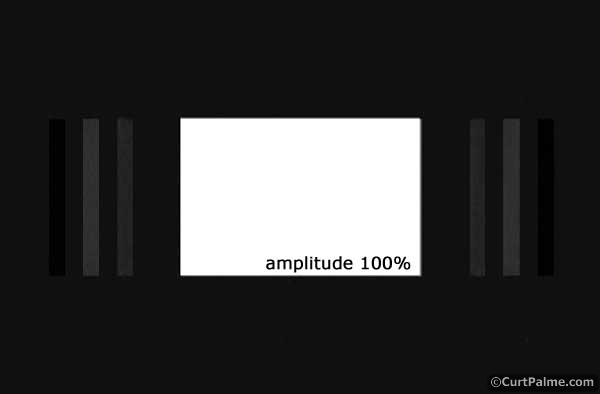
Comment