Originally posted by Bydo
View Post

Remember that with a large screen LCD (or even a small one) you'll never get a perfect black and the dark grey that you do get will always have a slightly mottled look - it'll never be totally uniform. But I'm sure you'll agree some of the panels take the phrase "slightly non-uniform" to new extremes.













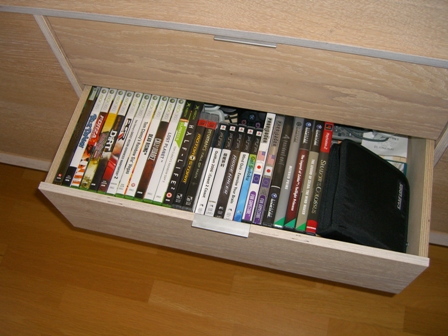

Comment