Originally posted by Neon Ignition
View Post
Announcement
Collapse
No announcement yet.
Nintendo Switch 2: Thread 01
Collapse
X
-
Yeah, that’s a problem if this is the case, which it likely is. Also solidifies the Switch 2 as really a Switch Pro, if they’re all being considered the same like that. I’d much prefer my Switch was left alone while still being able to access my games on the Switch 2. They make it really messy, especially if you have kids and they own the system too.
-
I had two Switches and accessing games just worked the same way it did with my two Xboxes and my PS4/PS5. OLED was primary so it wouldn’t need to be online. The old Switch was secondary as it stayed docked.Originally posted by Dogg Thang View PostHas there been any solid information on how the godawful primary/secondary console system works with Switch 2? In the absence of clear info, I'm guessing it's the same - so your new Switch 2 becomes your primary and now your old Switch gets treated as a secondary system. But a tiny little part of me hopes this system will be done away with completely.
Comment
-
So the secondary Switch needs to be online obviously, which yours would have been. But it gets trickier when you have more than one person. Saves are tied to profiles. Everyone can make a profile and you can have a family unit - all good. If you buy a digital game, everyone can play it… on the primary Switch. On the secondary Switch, it can only be played by the profile associated with whoever bought the game, whether it’s online or not. Bought a game and want to let your kid play it? Nope. Not on the second Switch. Even if they are in your family unit.Originally posted by randombs View Post
I had two Switches and accessing games just worked the same way it did with my two Xboxes and my PS4/PS5. OLED was primary so it wouldn’t need to be online. The old Switch was secondary as it stayed docked.
Comment
-
How come you’d use S1 over S2, may you change your mind when you have seen what both offer iin thr flesh?Originally posted by Neon Ignition View PostThat makes sense, though if I ran my account fully on Switch 2 I wouldn't want anything changing at all on the Switch 1. Makes sense if your trading systems but my Switch 1 is still likely to see far more play than Switch 2 for a long time yet. So it having any secondary system restrictions or being reset is off the cards.
Comment
-
I do most of my handheld gaming at work on lunch breaks etc so the system has to come back and forth from home, in the car, cram in my desk drawer at work, not get stolen, then survive the kids grabbing it etc. My Switch 1 is a second hand OLED so I don't mind that it's got a few marks and the screen means for the most part it'll just be framerates I'm missing - something that always felt overplayed as an issue on Switch 1 for me because it rarely makes a difference for 1st party or smaller dev titles, I'd never considered the system a go to for third party ports just as I won't with the Switch 2. Keeping the OLED running is a handy way to keep the safeguards on the Switch 2... well, till they release Switch 2 OLED and I can hand-me-down the original system to the kids
- Likes 1
Comment
-
Precisely this.Originally posted by wakka View PostI hear all of that and yet if it were me I would just want to use my shiny new Switch 2 instead haha.
If/when I do get a Switch 2, I'll be using it to play everything I own, including all my digital and physical Switch 1 games. Needing to keep my old hardware around just to do this is completely asinine. It partly smacks of Nintendo knowing that people will be priced out of buying multiple Switch 2s (multiple purchases of Switch 1s are part of why it was a massive success).
Comment
-
At least the virtual game card thing is a way around that now? The Switches have to be part of the same family group.Originally posted by Dogg Thang View Post
So the secondary Switch needs to be online obviously, which yours would have been. But it gets trickier when you have more than one person. Saves are tied to profiles. Everyone can make a profile and you can have a family unit - all good. If you buy a digital game, everyone can play it… on the primary Switch. On the secondary Switch, it can only be played by the profile associated with whoever bought the game, whether it’s online or not. Bought a game and want to let your kid play it? Nope. Not on the second Switch. Even if they are in your family unit.
I don't know how it works past that though.
Comment
-
It's definitely a help and I'm already using it with my kids but you can only transfer one game at a time and obviously it locks the game out of the first Switch. Better than not having the feature for sure.Originally posted by kryss View Post
At least the virtual game card thing is a way around that now? The Switches have to be part of the same family group.
I don't know how it works past that though.
Comment
-
I'd probably be a bit less worried about wiping the slate clean on Switch 1 if the kids weren't a factor. It helps though I guess that each gen back/compat ends up being a big consideration that after a while ends up barely used either thanks to endless new titles taking up all the playtime. By the time I'd ever get around to worrying about an updated version of a Switch game Nintendo will probably be shilling me a Switch 3 remake of itOriginally posted by wakka View PostI hear all of that and yet if it were me I would just want to use my shiny new Switch 2 instead haha.
Comment

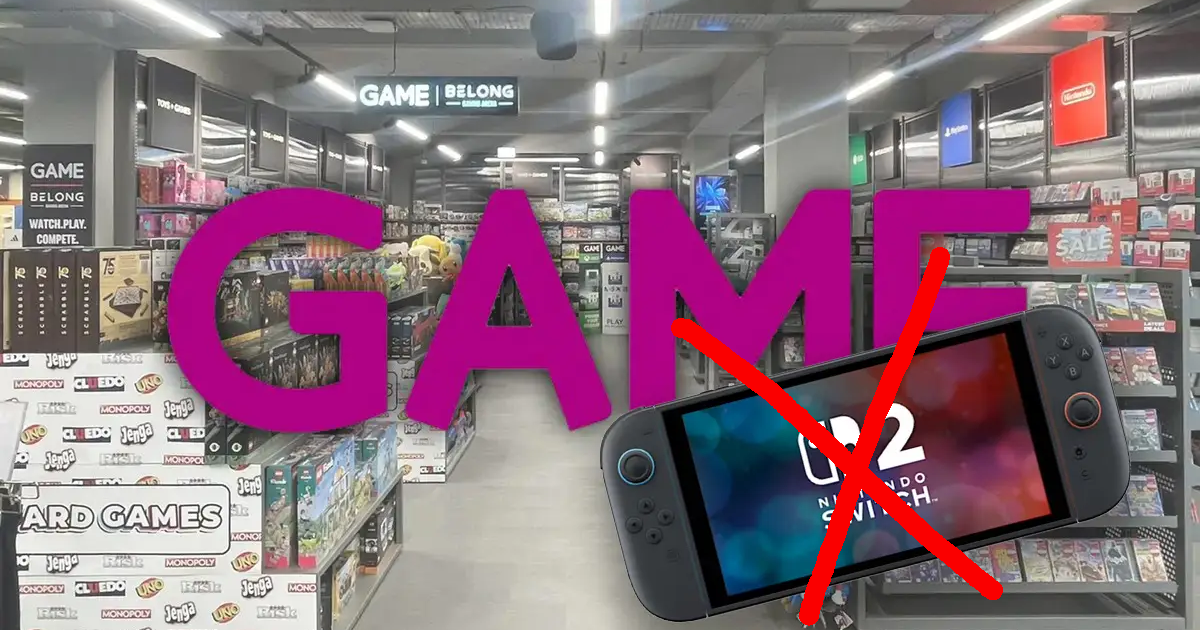
Comment