I just installed a 320 gb western digital hd, all it mentioned was did I want to format, I agreed and it quickly formatted the drive and is all ready to go. I didnt need to install the firmware or anything. I bought the drive from ebay, the link had been posted in an earlier post Anyway it now seems to say that I have 263 gb spare from 298 gb.
Anyway it now seems to say that I have 263 gb spare from 298 gb.
 Anyway it now seems to say that I have 263 gb spare from 298 gb.
Anyway it now seems to say that I have 263 gb spare from 298 gb.



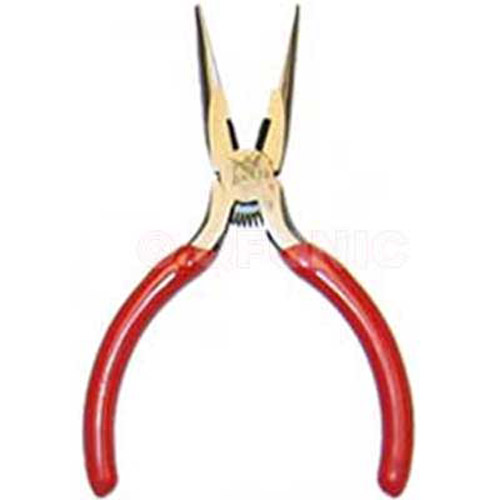






Comment